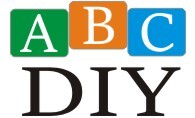List of Arduino projects for beginners? Think less “scary circuits” and more “gloriously blinking LEDs” and “sensors that whisper secrets!” This isn’t about becoming a robot overlord (though, that’s a fun future goal); it’s about unlocking a world of playful experimentation. We’re diving headfirst into the electrifying world of Arduino, where coding meets crafting, and the only limit is your imagination (and maybe the number of resistors you have on hand).
Get ready to build, tinker, and maybe even accidentally set off a tiny, harmless explosion or two (just kidding…mostly).
This guide will take you from a blinking LED (the “Hello, World!” of the Arduino universe) to slightly more sophisticated projects involving light and temperature sensors. We’ll equip you with the knowledge and confidence to tackle your own Arduino adventures, turning those digital dreams into tangible reality. We’ll even throw in some troubleshooting tips because, let’s face it, even the most seasoned makers occasionally battle the dreaded “blinking cursor of doom.” So grab your soldering iron (and maybe a pair of safety glasses!), and let’s get started!
Getting Started with Arduino: A Beginner’s Delight

So, you’re thinking about diving into the world of Arduino? Fantastic! Prepare yourself for a journey filled with blinking LEDs, mischievous sensors, and the sheer satisfaction of bringing your digital dreams to life. This guide will gently ease you into the wonderful world of Arduino, even if your electronics experience is currently limited to changing a lightbulb (and maybe even that was a bit of a struggle!).
Introduction to Arduino for Beginners
Arduino is essentially a tiny, programmable computer on a board. Think of it as a friendly, approachable microcontroller that’s perfect for hobbyists and beginners. Its applications are incredibly diverse, ranging from automating your houseplants’ watering schedule (because let’s face it, they deserve it) to building robots that can (maybe, eventually) conquer the world. (We’re kidding… mostly.)
A typical Arduino board includes a microcontroller (the brains of the operation), input/output pins (where you connect sensors and other components), a power supply, and a USB port for programming. Three reasons why Arduino is a beginner’s dream? It’s relatively inexpensive, has a massive online community brimming with support and tutorials, and its programming language is surprisingly user-friendly, even for complete coding novices.
A basic Arduino project typically involves these steps:
A simple flowchart would show these steps sequentially: 1. Plan your project, 2. Gather components, 3. Wire the circuit, 4. Write the code, 5.
Upload the code, 6. Test and troubleshoot.
Simple Arduino Projects: Blinking LED, List of arduino projects for beginners
The classic “blinking LED” project is the quintessential Arduino rite of passage. It’s simple, satisfying, and a perfect introduction to the basics of programming and hardware interaction.
| Component | Specification | Cost Estimate (USD) | Part Number (Example) | Supplier (Example) |
|---|---|---|---|---|
| Arduino Uno | Standard Arduino board | $20-$30 | A00001 | SparkFun |
| LED (Light Emitting Diode) | Standard 5mm LED, any color | $0.50 | B00002 | Adafruit |
| 220Ω Resistor | Standard 1/4W resistor | $0.10 | R00003 | Digi-Key |
| Jumper Wires | Male-to-Male Jumper Wires | $5-$10 | JW0001 | Amazon |
The Arduino code involves using the digitalWrite() function to switch the LED on and off at specified intervals using the delay() function. Modifying the delay values changes the blinking speed and creating more complex patterns is simply a matter of adding more digitalWrite() and delay() commands to control the timing and state of the LED.
Intermediate Arduino Projects: Light Sensor
This project introduces the concept of interacting with sensors, adding another layer of complexity and fun. We’ll use a Light Dependent Resistor (LDR) to measure the ambient light levels.
An LDR’s resistance changes depending on the amount of light it receives. In this project, the LDR’s resistance is read by the Arduino, and this value is used to control the brightness of an LED, providing a visual representation of the light intensity. Alternatively, the light intensity reading can be displayed on the Arduino’s serial monitor, offering a numerical representation of the light levels.
The code will read the analog value from the LDR using analogRead() and map this value to control the brightness of the LED using analogWrite(). The serial monitor display requires using the Serial.println() function to output the LDR reading.
Do not overlook the opportunity to discover more about the subject of christmas tree decorations ideas at home.
Advanced Beginner Projects: Temperature Sensor
Let’s up the ante with a temperature sensor! We’ll use a common and easy-to-use temperature sensor like the LM35. This sensor outputs a voltage directly proportional to the temperature, making it simple to interface with the Arduino.
Wiring the LM35 involves connecting its output pin to an analog input pin on the Arduino, along with the power and ground connections. The Arduino code will read the analog voltage from the LM35 using analogRead() and convert this voltage into a temperature reading using a simple formula. Storing the temperature data could involve using an SD card module and a library like the SD library to write the data to a file on the SD card.
Troubleshooting Common Arduino Issues
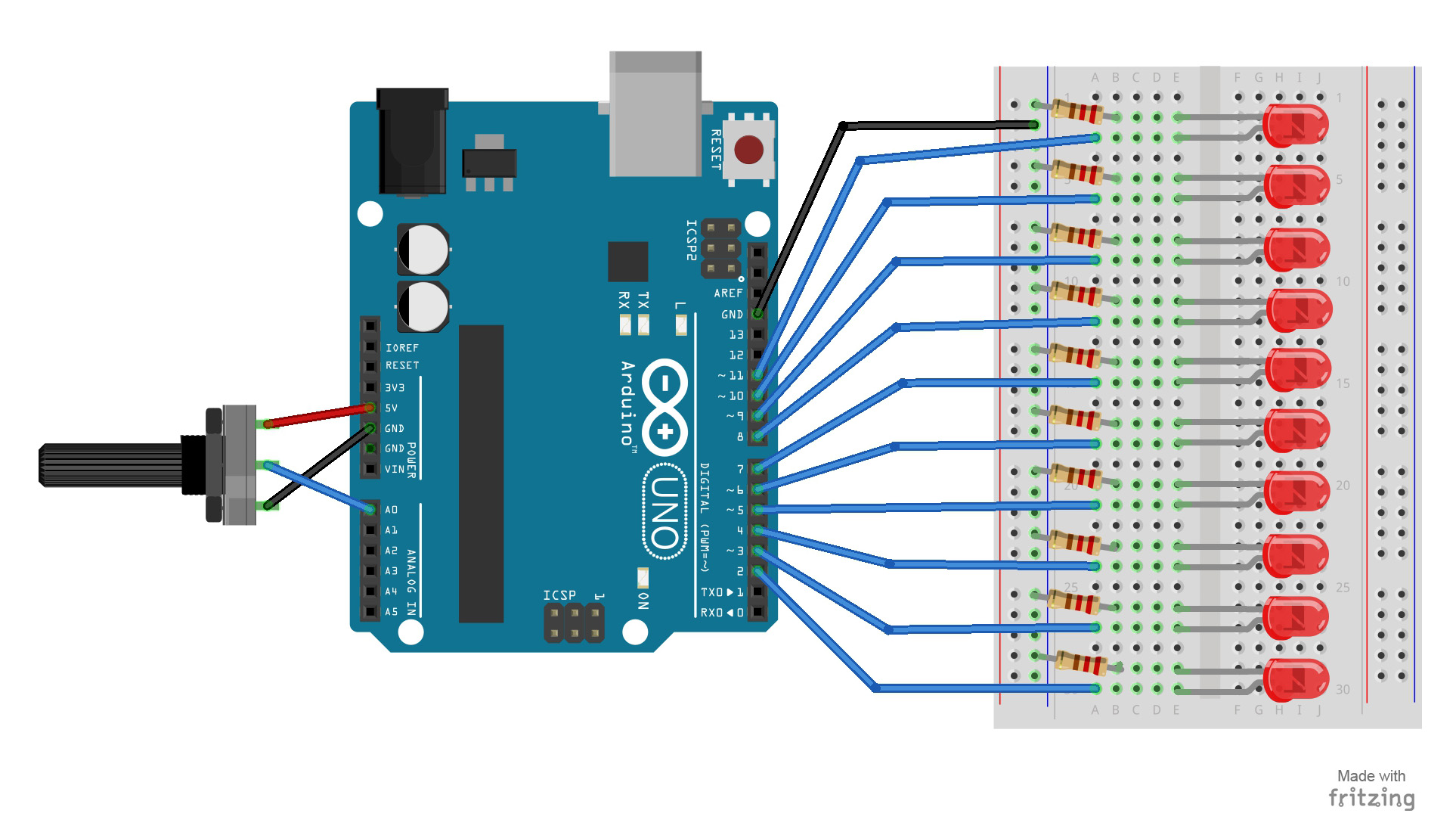
Even seasoned Arduino veterans encounter hiccups. Here are three common issues and their solutions:
- Problem: The code doesn’t upload. Cause: Incorrect board selection in the Arduino IDE or a faulty USB connection. Solution: Double-check the board selection and try a different USB port. Prevention: Always verify the board selection before uploading.
- Problem: The LED doesn’t light up. Cause: Incorrect wiring, a faulty LED, or a blown resistor. Solution: Check the wiring carefully, test the LED and resistor individually. Prevention: Use a multimeter to verify the circuit.
- Problem: Unexpected behavior in the program. Cause: Errors in the code or incorrect pin assignments. Solution: Review the code thoroughly for errors and double-check the pin assignments. Prevention: Use comments and clear variable names in the code.
Resources and Further Learning
The Arduino community is vast and supportive. Here are some resources to keep your learning going:
- Website: Arduino.cc (the official website)
- Website: Instructables (a wealth of Arduino projects)
- Community: Arduino Forum (a place to ask questions and get help)
- Tutorial (example): Advanced Serial Communication Techniques
- Tutorial (example): Interfacing with LCD Displays
- Tutorial (example): Building a Simple Robot
Essential tools for Arduino projects include:
- Breadboard
- Jumper Wires
- Multimeter
- Soldering Iron (for more advanced projects)
- Wire Strippers
Joining an online Arduino forum provides access to a wealth of knowledge, support from experienced users, and a sense of community. It’s a great way to accelerate your learning and troubleshoot issues effectively.
So there you have it – a whirlwind tour through the amazing world of beginner-friendly Arduino projects! From the simple satisfaction of a blinking LED to the slightly more complex (but still manageable!) tasks of reading sensors, you’ve now got a solid foundation to build upon. Remember, the journey of a thousand circuits begins with a single blink. Don’t be afraid to experiment, to make mistakes (they’re learning opportunities in disguise!), and to unleash your inner maker.
The world of electronics awaits – go forth and create!
Questions and Answers: List Of Arduino Projects For Beginners
What kind of Arduino board should I start with?
The Arduino Uno is a great starting point; it’s widely supported and easy to use.
Do I need any special tools?
A breadboard, jumper wires, and a USB cable are essential. A soldering iron is helpful but not always necessary for beginners.
What if my code doesn’t work?
Double-check your wiring, ensure your code is correctly uploaded, and search online forums for similar issues. The Arduino community is incredibly helpful!
Where can I find more advanced projects?
Websites like Instructables, Hackaday, and the official Arduino website offer countless project ideas for all skill levels.