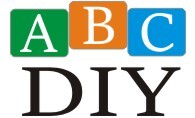Best 3D modeling software for beginners? Think less “digital sculpting Michelangelo” and more “glorified Play-Doh with superpowers.” This isn’t about instantly conjuring photorealistic dragons (though that’s the eventual goal, right?). It’s about finding the perfect digital playground where you can learn the ropes without getting tangled in a Gordian knot of confusing interfaces. We’re diving into the world of user-friendly 3D modeling software, exploring the options that’ll have you creating cool stuff faster than you can say “polygonal mesh.” Get ready to unleash your inner digital artist!
This guide navigates the exciting (and sometimes bewildering) landscape of 3D modeling software designed for newcomers. We’ll dissect the different types of 3D modeling – polygon, NURBS, and voxel – making the jargon less scary and more approachable. We’ll compare free versus paid options, highlighting the pros and cons of each. Ultimately, our aim is to empower you with the knowledge to choose the perfect software to jumpstart your 3D modeling journey.
Prepare for a thrilling ride!
Diving Headfirst into the World of 3D Modeling: A Beginner’s Guide
So, you’re ready to unleash your inner digital Michelangelo? Fantastic! The world of 3D modeling is brimming with creative possibilities, from crafting fantastical creatures to designing realistic product prototypes. But where do you even begin? This guide will navigate you through the exciting landscape of 3D modeling software, focusing on options perfect for newcomers. We’ll demystify the jargon, highlight the best tools, and even give you some project ideas to get those creative juices flowing.
Introduction to 3D Modeling Software for Beginners
3D modeling involves creating three-dimensional representations of objects using specialized software. Think of it as digital sculpting, but with way more precision (and less clay cleanup!). There are several fundamental concepts to grasp: vertices (points), edges (lines connecting vertices), and faces (polygons forming surfaces). These building blocks combine to create complex 3D models.
Different types of 3D modeling exist, each with its strengths and weaknesses. Polygon modeling uses polygons (triangles, quads, etc.) to create meshes. It’s versatile and widely used. NURBS (Non-Uniform Rational B-Splines) modeling is excellent for creating smooth, organic shapes like cars or human figures. Voxel modeling builds models from cubes (voxels), offering a unique blocky aesthetic, popular in games and animation.
3D modeling software comes in various forms: free, paid, and subscription-based. Free options are perfect for testing the waters, while paid versions often offer more features and advanced capabilities. Subscription models provide ongoing access to updates and support.
| Software Name | Ease of Learning | Cost | Primary Use Case |
|---|---|---|---|
| Blender | Medium (steeper learning curve initially, but vast resources available) | Free | General 3D modeling, animation, rendering |
| Tinkercad | Easy (very intuitive interface, ideal for absolute beginners) | Free | Simple 3D designs, educational purposes |
| Fusion 360 | Medium (more advanced features, but good tutorials available) | Free for hobbyists/students, paid for professional use | Product design, CAD modeling |
Top 3D Modeling Software Choices for Beginners
Choosing your first 3D modeling software can feel overwhelming. We’ve selected three excellent options for beginners, balancing ease of use with powerful features.
| Software Name | Strengths | Weaknesses | Best Use Case |
|---|---|---|---|
| Blender | Powerful, free, open-source, vast community support, capable of complex projects | Steeper learning curve initially, interface can be overwhelming for absolute beginners | General 3D modeling, animation, VFX |
| Tinkercad | Incredibly user-friendly, browser-based, perfect for beginners, free | Limited features compared to professional software, not suitable for complex models | Simple 3D designs, educational projects, prototyping |
| Fusion 360 | Powerful CAD capabilities, integrated CAM features, good for product design, free for hobbyists | Can be complex for beginners unfamiliar with CAD concepts | Product design, mechanical engineering, 3D printing |
Examples of successful projects: Blender has been used to create stunning animation shorts and video game assets. Tinkercad is ideal for creating simple 3D printed toys or classroom projects. Fusion 360 is used by professionals to design everything from furniture to intricate mechanical parts.
Essential Features to Consider
For beginners, a user-friendly interface is paramount. It should be intuitive and easy to navigate, minimizing the frustration of learning the software itself. Comprehensive tutorials and a supportive online community are invaluable resources, guiding you through the learning process and providing assistance when needed.
Rendering capabilities determine the quality of your final 3D images. Beginners should prioritize software with decent rendering features, allowing them to create visually appealing outputs.
- Intuitive Modeling Tools: Easy-to-use tools for creating and manipulating 3D shapes.
- Robust Rendering Engine: Capabilities to generate high-quality images and animations.
- Import/Export Options: Support for various file formats to collaborate and share your work.
- Layered Approach: Allows for efficient management of complex models.
- Strong Community Support: A thriving online community to help you with troubleshooting and learning.
Learning Resources and Tutorials
Effective learning strategies involve starting with the basics, practicing consistently, and breaking down complex tasks into smaller, manageable steps. Joining online communities and forums allows you to connect with other 3D modelers, share your work, ask questions, and learn from others’ experiences.
- Blender: Numerous tutorials on YouTube and Blender’s official website cover everything from the fundamentals to advanced techniques. Tutorials often focus on specific projects, guiding users step-by-step through the process. Target audience ranges from complete beginners to intermediate users.
- Tinkercad: Tinkercad’s website offers interactive tutorials and lessons designed for absolute beginners. These tutorials focus on building simple shapes and objects, gradually introducing more advanced concepts. Target audience is primarily beginners and children.
- Fusion 360: Autodesk provides a wealth of tutorials, webinars, and online courses covering various aspects of Fusion 360. These resources cater to a wider audience, ranging from beginners to experienced professionals.
Project Ideas for Beginners
Starting with simple projects builds confidence and familiarity with the software. Begin with basic shapes like cubes, spheres, and cylinders, gradually progressing to more complex models.
- Modeling a simple low-poly cartoon character: Start with basic shapes, then add details like eyes, a nose, and mouth. This helps develop fundamental modeling skills.
- Creating a 3D printed keychain: Design a small, simple object that can be easily 3D printed. This is a great way to apply your skills to a tangible project.
- Designing a simple environment (e.g., a small room): Practice combining different shapes and objects to create a basic scene. This introduces spatial reasoning and composition.
Step-by-step guide to modeling a basic 3D cube in Blender: First, you would open Blender. Then, in the 3D viewport, you’d use the “Add” menu to add a cube. Next, you could manipulate the cube’s size and position using the transform tools. Finally, you can add modifiers or subdivisions to refine the cube’s shape. This process is intuitive, using visual tools to modify the model directly within the viewport.
Visual representation of workflow: The workflow would be shown as a flowchart. The first box would be “Open Software.” The second box would be “Add Basic Shape.” The third box would be “Modify Shape (Size, Position).” The fourth box would be “Refine Shape (Subdivisions, Modifiers).” The fifth box would be “Render/Export.”
Beyond the Basics: Exploring Advanced Features, Best 3d modeling software for beginners
Once comfortable with the fundamentals, you can delve into more advanced concepts. UV mapping involves unwrapping the 3D model’s surface to apply textures. Texturing adds surface details like color, patterns, and materials. Animation brings your models to life through movement. These skills significantly enhance your 3D creations.
3D modeling skills open doors to various career paths, including game development, animation, architecture, product design, and 3D printing. Advanced projects can involve creating highly realistic characters for video games, designing complex architectural models, or animating intricate scenes for film.
Example of an advanced project: A highly detailed human character model for a video game, complete with realistic skin textures, hair, and clothing. Another example would be a photorealistic architectural model of a skyscraper, including intricate details of the facade and interior spaces. A third example would be a complex animated short film featuring realistic character movements and dynamic environments.
So, you’re ready to sculpt your digital masterpieces? Remember, the best 3D modeling software for beginners isn’t about finding the
-most* powerful tool, but the
-most* comfortable one. Embrace the learning process, experiment fearlessly, and don’t be afraid to make mistakes – they’re just opportunities to learn! With the right software and a dash of perseverance, you’ll be amazed at what you can create.
Now go forth and unleash your inner digital Da Vinci (or at least, your inner digital doodler!).
Common Queries: Best 3d Modeling Software For Beginners
What’s the difference between polygon, NURBS, and voxel modeling?
Polygon modeling uses interconnected polygons to create shapes. NURBS (Non-Uniform Rational B-Splines) creates smoother, more organic curves. Voxel modeling builds objects from cubes, like digital Lego bricks. Each has its strengths and weaknesses; the best choice depends on your project.
In this topic, you find that vegan meal prep for weight loss is very useful.
How long does it take to learn 3D modeling?
That depends on your dedication and learning style! Basic skills can be picked up relatively quickly, but mastering advanced techniques takes time and practice. Consistency is key.
Do I need a powerful computer for 3D modeling?
For basic modeling, a reasonably modern computer will suffice. However, more complex projects and rendering will benefit from a more powerful machine with a good graphics card.
Is there a “best” software for everyone?
Nope! The best software depends on your personal preferences, project needs, and budget. Experiment to find what feels most intuitive and enjoyable for you.